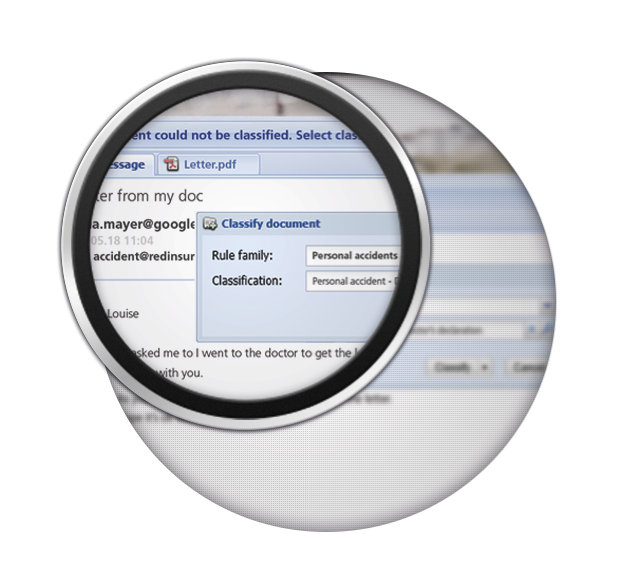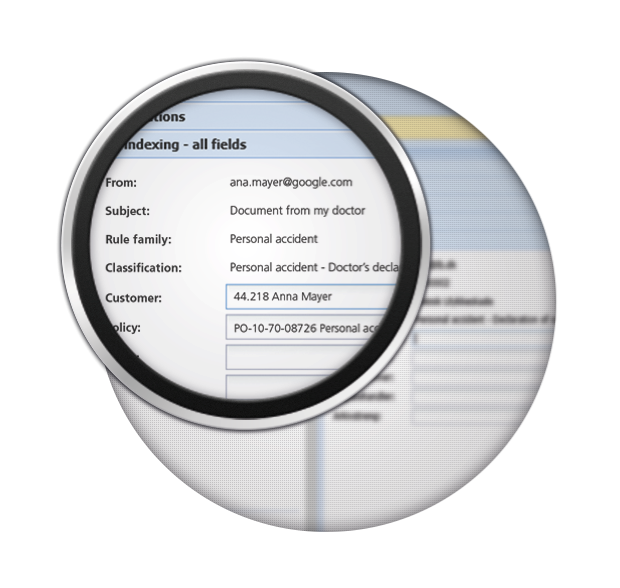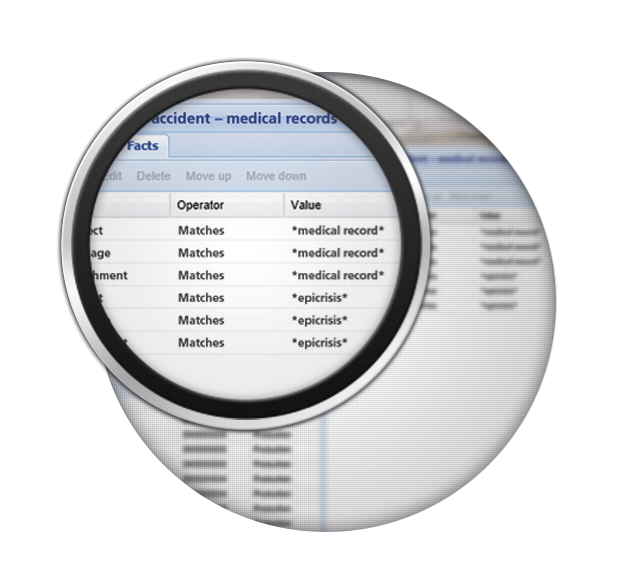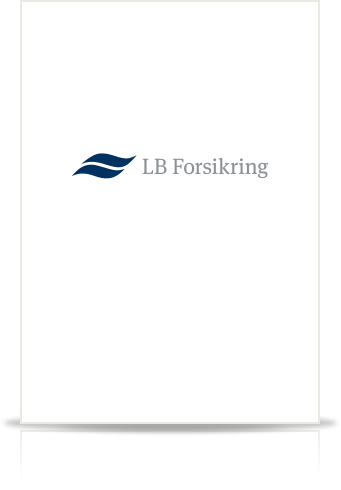Capture everything — letters, emails, EDI, fax, text messages, chat, portal uploads, system output ...
As the world moves from paper documents to mobile self-services, your communication with customers, partners, and authorities grows across all other channels. Next® Mailroom is there to capture it all, delivering faster customer service and lower costs.
Classify any document you throw at it
Correct classification is the key to efficiency. Next® Mailroom uses an advanced rule engine to classify each piece of communication automatically. The rules match your specific business setup, recognizing known senders or recipients, such as airlines or specialist doctors you work with. Rules can also look for patterns in subject, body text, and attached documents in emails.
Once a document is classified (as a personal injury report, travel insurance claim, car repair invoice etc.), Next® starts hunting for relevant index information.
Index information from everywhere
A document class has its own set of required index data. Next® Mailroom searches in text, metadata, and attachments for customer numbers, policy numbers, claims IDs, car registration numbers, Social security numbers, etc. Using text analysis, dynamic zone analysis, and pattern recognition, Next® Mailroom does all the heavy lifting for you. To minimize errors, Next® immediately verifies the extracted data against your insurance systems and even adds details to the document from these systems.
Distribute to anywhere, anyone
Once a document is classified and set with the required index values (customer number, policy number, car registration number, claims date etc.), we're ready for the final stage; automatic distribution. Your IT landscape dictates where your documents go. Most documents are destined for an enterprise archive (Next® Enterprise archive or your current archive), an insurance system, or a customer portal. Next® Mailroom does it all for you.

Don't lose what you gain by automation
Automation is the key to becoming flexible, cost efficient, and compliant. But even the best automation leaves exceptions that require manual processing. We help you handle these exceptions efficiently to prevent what you've saved on automation from being spent on cumbersome manual processes.
Manual classification
If Next® Mailroom fails to classify a piece of correspondence automatically, it asks a human operator to help out. A structured process is automatically started, and a task is assigned to a relevant operator. Using the friendly Next® Mailroom UI, the operator is assisted in selecting the relevant classification type. The human intervention is of course logged for compliance and future learning.
Human-assisted indexing
If Next® fails to collect all index information, a predefined process involving humans who know how to index this specific class of documents automatically starts. With its user-friendly user interface, Next® Mailroom helps them out by automatically validating input with data from the insurance system featuring one-click access to searching the insurance systems for customers, policies, and claims. This intervention is of course logged for compliance and future learning.
Rules the easy way
Proper rules are the key to performance. Next® Mailroom rules are maintained by department staff without the need to involve IT staff or external consultants. If a storm requires you to set up a new rule, you can define, test, and deploy it in minutes. All changes are documented and protected by permissions.
![]()
Enterprise grade security
Next lets the right people in — and keeps out the rest. Access to documents, logs, rules, and features is fully controlled by permissions. In line with GDPR, you configure privacy by design and privacy by default. If you don't need it, you can't see it. And forget about circumventing the defined permissions. Security is built-in.
![]()
Audit log. Tamper proof
Whenever someone makes a change in Next Mailroom, it is logged to the second. What, who, and when. Even when a document is deleted, the Next audit log shows who did this and when, and Next keeps a copy on record for documentation, unless the document type is classified as protected by GDPR and requires that it is completely destroyed.
![]()
Enterprise archive option
In case you don't already have an enterprise archive in place, Next Enterprise archive is the obvious option.
Download brochure
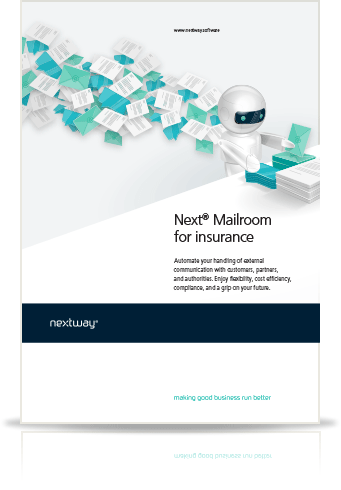 |
Automate your external communication the Next® way. Download the product brochure now.
|
|
The fastest way to get Next® |
||
|---|---|---|
Next® as a serviceTap into Next® from our cloud powered by Microsoft Azure. |
Next® run by youUse Next® in your own setup on-prem or in another cloud. |
|
| What you get | ||
| Next® Digital Workplace | ||
| Bug fixes and security updates | ||
| New features and enhancements | ||
| Next® extensions | Optional | Optional |
| Customizations | Optional | Optional |
| Helpdesk & support | ||
| How you get it | ||
| Prescheduled updates | ||
| Individual updates | Optional | Optional |
| IT infrastructure in Azure | ||
| Backup and security in Azure | ||
| AWS, Google, or IBM as cloud provider | ||
| Hosted in your own data center | ||
| Subscription plans | 1, 12 or 36 months | 1, 12 or 36 months |